How to use Fifthroom.com’s Award-winning Design Wizard
Design a landscape structure from the ground up using Fifthroom.com’s Design Wizard, our award-winning online tool. You can even work with dedicated project advisors, in-house architects and designers free of charge. To help you through the process, we’ve put together a step-by-step guide to using our Design Wizard to design a Gazebo:
- Get started here! You can customize Gazebos, Pergolas, Cabanas, Ramadas, Pavilions, and Sun Rooms. Before you start using the Design Wizard, you’ll have to make a few choices.Having the option to customize your structure gives you the power to choose what structure, material, and size you desire. If you’re working with a small urban outdoor space – no problem, we have a structure for you. And, if you’re searching for a large structure like a Dodecagon Gazebo, we’ve got you covered with that, too.
- First, choose which structure you would like to customize by clicking on it.
- Then, pick your material and roof design. Choose from richly textured Western red cedar, eco-friendly Southern yellow pine, or heavy-duty vinyl. Decide if you want a single, double, or belle roof. All three materials and roof designs are quality options, but it just depends on your taste.
Think about the mood you want to create with your space. Also, envision how your structure will look in your backyard. Ask yourself if it will fit in or will it look odd? Do you want to keep your structure simple with a single roof or draw more attention to its design with a belle roof?
Click ‘select and continue.’ We selected the Cedar Double Roof Gazebo to use as an example.
- Select the size you want. Our sizes range from 10’ to 30’. Let’s go with 16’.
We even show you nine photos of other Cedar Double Roof Gazebos that past customers designed. The photos show the customer’s Gazebo in their backyard, so you can really get a good idea of how the Gazebo will look outside with different elements.
- Now, it’s time to create your very own design. Welcome to the Design Wizard! The Design Wizard is directly built into our website, so if you’re familiar with our website, using the Design Wizard should be easy! Here’s what the webpage will look like:
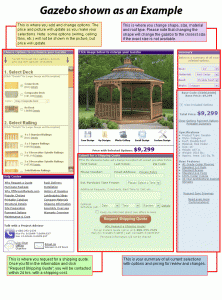
fifthroom.com
- Start by viewing the top left hand side box. This is where you can choose options to customize your Gazebo, or structure of your choice. Maybe you want a Cedar Deck and 1 x 3 Standard Railings. Pick those options and watch as the price and picture automatically update.
If you change your mind during the process, the price and picture will adjust accordingly.
- Change the shape, size, material, and roof type in the top right hand side box called the Summary. Please note that changing the shape will change the Gazebo to the closest size if the exact size is not available.
- Now, review your summary of selections and pricing, located below these options.
- Lastly, once you’ve filled in all of the information, request a shipping quote at the bottom by clicking “Request Shipping Quote.” One of our dedicated project advisors will contact you within 24 hours with a shipping quote!
Our landscape structures are delivered fully assembled or in easy to assemble kits – and we ship globally. So, once you’ve customized your structure, installing it is a breeze. Start your design today!

0